When it comes to designing and installing audiovisual systems, having accurate and detailed CAD drawings is essential. AV CAD drawings provide a visual blueprint of the entire AV system, including equipment placement, cable routing, rack layouts, and signal flow diagrams. These drawings are critical for communicating the design intent to installers, getting client approvals, and ensuring the system is built to spec.
However, creating professional-grade AV CAD drawings requires specialized skills and tools. Many AV integrators and consultants choose to outsource this task to a dedicated AV drafting service. By working with experts who understand the unique requirements of AV documentation, you can save time, reduce errors, and deliver better-looking drawings to your clients.
In this blog post, we'll explore what to look for when choosing a professional AV drafting service. We'll cover key factors such as industry experience, software capabilities, turnaround time, and pricing models. We'll also discuss how av cad blocks for av system drawings and AV system integration software can streamline the drafting process and improve drawing consistency.
But first, let's dive into why professional AV drafting services are so important and how they can benefit your business. Having high-quality, standardized AV CAD drawings can help you:
- Communicate design intent clearly to installation teams
- Get faster client approvals and sign-offs
- Reduce errors and change orders during installation
- Improve collaboration between sales, engineering, and project management
- Deliver a more professional image to clients
- Free up your time to focus on design and project management
Whether you're an AV integrator, consultant, or design firm, investing in professional drafting services can take your documentation to the next level. So let's explore what to look for when choosing an AV drafting partner.
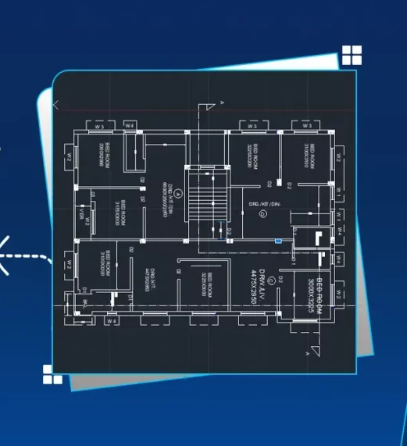
Industry Experience and AV Knowledge
One of the most important factors to consider when evaluating an AV drafting service is their level of industry experience and audiovisual knowledge. You want to work with a team that understands the unique challenges and best practices of AV system design.
Look for a drafting service that specializes in the AV industry, rather than a generic CAD shop. AV drafters should be familiar with common system types, equipment categories, signal types, and design standards. They should know the difference between a DSP and a matrix switcher, or understand the proper way to draw a video signal path.
Experienced AV drafters will also be well-versed in industry standards and best practices, such as:
- InfoComm International's AV Design Reference Manual (AVDRM): This guide provides recommendations for AV drawing packages, including required views, naming conventions, and sheet organization.
- AV9000 Quality Management System: This standard outlines best practices for AV system design, installation, and verification. It includes guidelines for drawing package contents and deliverables.
- Manufacturer-Specific Design Guides: Many AV equipment manufacturers publish design guides and recommended practices for documenting systems that use their products. Experienced drafters will be familiar with these guidelines.
By choosing a drafting team with deep AV knowledge, you can ensure your drawings will meet industry standards and effectively communicate the system design to all stakeholders.
Software Capabilities and Drawing Tools
Another key factor to evaluate is the drafting service's software capabilities and toolset. Professional AV drawings require specialized software that can handle the unique symbols, layouts, and information required for audiovisual systems.
Some of the most common software platforms used for AV drafting include:
- AutoCAD: AutoCAD is a widely used CAD platform that supports 2D drafting and 3D modeling. Many AV design firms use AutoCAD as their primary drawing tool, so it's important that your drafting service is proficient in this software.
- Revit: Revit is Autodesk's building information modeling (BIM) platform that's commonly used for architectural and MEP design. If your AV systems need to be integrated into a larger building model, Revit compatibility is essential.
- Stardraw: Stardraw is a specialized AV design and documentation software that includes a comprehensive library of AV symbols and tools for system drawings. Some AV drafters prefer Stardraw for its AV-specific capabilities.
- D-Tools: D-Tools is an AV project management software that includes Visio-based drawing capabilities. It's known for its integration with product databases and proposals.
- Vectorworks: Vectorworks is another BIM platform that supports AV system design and integration. It's less common than AutoCAD or Revit but is used by some AV firms.
In addition to checking which software platforms the drafting service uses, you'll also want to inquire about their AV symbol libraries and drawing templates. Experienced AV drafters will have an extensive collection of pre-built AV CAD blocks that represent common equipment types, connectors, and room elements. This allows them to quickly build drawings without having to create every symbol from scratch.
Similarly, look for a drafting team that uses standardized drawing templates with pre-defined layers, text styles, and sheet layouts. This ensures consistency across projects and makes the drawings easier to navigate.
Some specific drawing capabilities to look for include:
- Schematic diagrams: The ability to create detailed signal flow diagrams that show the logical connections between AV devices.
- Rack elevations: Accurate front and rear rack views that show equipment placement, rack unit spacing, and cable management.
- Floor plans: Reflected ceiling plans (RCPs) and floor plans that show AV device locations, mounting details, and conduit/cabling routes.
- Elevation views: Detailed wall and furniture elevation views that show display mounting, camera placement, and custom millwork.
- Plate and panel details: Custom drawings of wall plates, floor boxes, and control panels with connector types and engraving.
- 3D renderings: Some drafting services offer 3D modeling and rendering capabilities to help visualize the AV system in the space.
The more comprehensive and standardized the drafting service's software capabilities, the better they'll be able to handle your diverse project needs.
Turnaround Time and Revision Process
In the fast-paced world of AV integration, quick turnaround times are essential. You need your AV CAD drawings delivered on schedule so you can keep projects moving forward. When evaluating a drafting service, ask about their typical turnaround times for different types of drawing packages.
Most professional AV drafters will offer a range of turnaround options to fit your project timeline and budget. For example:
- Standard turnaround: 5-7 business days
- Rush turnaround: 2-3 business days
- Next-day or same-day service: For urgent needs (at a higher cost)
Keep in mind that more complex drawing packages will typically take longer than simpler ones. A full set of construction drawings with floor plans, elevations, and rack details will require more time than a simple schematic diagram.
In addition to turnaround time, you'll also want to understand the drafting service's revision and approval process. Inevitably, there will be changes and updates required as the AV system design evolves. You need a drafting partner that can handle revisions quickly and accurately.
Some key questions to ask about the revision process include:
- How many rounds of revisions are included in the base price?
- What is the turnaround time for revisions?
- How are revisions communicated and tracked?
- Is there an online portal or project management system for submitting markups?
- What file formats are provided for review and approval (PDF, DWG, etc.)?
A professional drafting service should have a clear and efficient process for handling revisions, with good communication and version control. They should also be able to accommodate your preferred file formats and collaboration tools.
Pricing and Service Levels
Of course, pricing is always a key consideration when choosing an AV drafting service. You want to get the best value for your money while still ensuring a high level of quality and service.
AV drafting services typically offer several different pricing models and service levels to fit different budgets and needs. Some common options include:
- Per-drawing pricing: With this model, you pay a fixed price for each individual drawing or sheet, based on the complexity and type of drawing. For example, a schematic diagram might cost $100, while a detailed floor plan could be $500.
- Per-project pricing: This model provides a fixed price for an entire drawing package based on the scope and size of the project. The drafting service will estimate the total number of drawings required and provide a bundled price.
- Hourly pricing: Some drafting services charge an hourly rate for their time, rather than a fixed per-drawing price. This can be a good option if you have a lot of custom or complex drawings that don't fit into a standard package.
- Retainer pricing: If you have an ongoing need for drafting services, you may be able to negotiate a retainer agreement that provides a certain number of drawing hours per month at a discounted rate.
In addition to the base pricing, you'll also want to understand what services and deliverables are included. Some key things to look for:
- Included revisions: How many rounds of revisions are included in the base price? Additional revisions may incur extra charges.
- Source files: Will you receive the native CAD files (DWG, RVT, etc.) in addition to PDFs? Having the source files allows you to make future updates and reuse the drawings.
- As-built updates: If changes are made during installation, will the drafting service update the drawings to reflect the as-built conditions?
- Title blocks and cover sheets: Are custom title blocks and cover sheets with your company branding included, or do they cost extra?
- AV consultant verification: If you're an AV consultant, can the drafting service coordinate directly with your integrator partners to verify the drawings match the installed system?
Be sure to get a detailed proposal or scope of work that outlines exactly what's included in the drafting service, so there are no surprises later.
AV CAD Blocks and Symbol Libraries
One of the biggest time-savers in AV drafting is the use of pre-built AV CAD blocks and symbol libraries. Rather than creating every piece of equipment, connector, or room element from scratch, drafters can use standardized symbols that are ready to drop into a drawing.
AV CAD blocks are pre-drawn symbols that represent common AV equipment, such as displays, projectors, speakers, microphones, and rack components. They also include symbols for room elements like furniture, doors, windows, and electrical/data outlets.
Using AV CAD blocks offers several benefits:
- Consistency: All your drawings will use the same standardized symbols, making them easier to read and navigate.
- Efficiency: Drafters can work much faster by using pre-built blocks instead of drawing each item from scratch.
- Accuracy: CAD blocks are typically drawn to the correct scale and include detailed connector information, reducing errors.
- Revisions: If a piece of equipment changes, you only need to update the block once, rather than redrawing it in multiple places.
When evaluating an AV drafting service, ask about their AV CAD block libraries and standards. Some key things to look for:
- Comprehensive library: Does the drafting service have a wide range of blocks for different equipment types, manufacturers, and room elements? The more comprehensive the library, the more flexible and efficient the drafting process will be.
- Manufacturer-specific blocks: Does the library include detailed, accurate blocks for the specific equipment brands you use? Many manufacturers provide their own CAD symbols that match the exact dimensions and connectors of their products.
- Industry standards: Do the blocks follow industry-standard naming conventions and layer standards, such as those outlined in the AV Design Reference Manual (AVDRM)?
- Custom block creation: If a specific piece of equipment isn't in the library, can the drafting service create a custom block for you?
- Software compatibility: Are the blocks compatible with your preferred CAD software, such as AutoCAD or Revit?
A professional AV drafting service should have an extensive, standardized library of AV CAD blocks that can be easily customized to your project needs. This will ensure consistent, accurate, and efficient drawings across all your projects.
AV System Integration Software
In addition to CAD software and AV block libraries, many drafting services also use specialized AV system integration software to streamline the design and documentation process. These tools provide a centralized platform for managing AV projects from concept through installation.
Some popular AV system integration software platforms include:
- D-Tools System Integrator: D-Tools is a comprehensive project management platform that includes proposal generation, system design, product database management, and Visio-based drawing capabilities.
- Stardraw Design 7: Stardraw is a specialized AV design and documentation software that includes schematic capture, rack layouts, and detailed AV drawing tools.
- XTEN-AV X-DRAW: X-DRAW is a cloud-based AV drawing platform that automates many aspects of the drafting process, including equipment placement, signal flow diagrams, and rack elevations. It includes a library of over 1 million AV product blocks.
- Jetbuilt: Jetbuilt is a cloud-based project management platform that includes proposal generation, equipment selection, and basic drawing capabilities.
Using AV system integration software can offer several benefits for both the drafting service and the AV integrator:
- Centralized project data: All the project information, including equipment lists, pricing, and drawings, is stored in a single database, making it easier to track and update.
- Automated drawing generation: Some platforms can automatically generate schematic diagrams, rack layouts, and other drawings based on the equipment list and project parameters.
- Revision tracking: Changes to the equipment list or system design are automatically reflected in the drawings, reducing errors and inconsistencies.
- Collaboration tools: Cloud-based platforms allow multiple team members to access and edit project data in real-time, improving collaboration and communication.
- Proposal integration: Many AV system integration platforms can generate professional proposals and contracts directly from the project data, saving time and ensuring accuracy.
When evaluating an AV drafting service, ask if they use any specialized AV system integration software, and how it can benefit your projects. A drafting team that's well-versed in these tools can often provide faster, more accurate, and more cost-effective services.
How XTEN-AV's X-DRAW Helps You Overcome AV CAD Drawing Challenges
One AV system integration platform that's particularly well-suited for streamlining the drafting process is XTEN-AV's X-DRAW. This cloud-based software is purpose-built for AV system design and documentation, with features that automate many of the time-consuming and error-prone aspects of traditional CAD drafting.
Here are some of the key benefits of using X-DRAW for your AV CAD drawings:
- Purpose-Built for AV Designers: Unlike generic CAD tools, X-DRAW is designed specifically for the AV industry. It understands AV workflows, design components, signal paths, rack elevations, and equipment layouts. This specialization eliminates the need to adapt general CAD functions to AV needs.
- Automated CAD Drawing Generation: X-DRAW automates the creation of complex AV drawings. From a single system design, it can auto-generate rack layouts, signal flow diagrams, floor plans, elevation views, and device placements — dramatically reducing drafting time and errors.
- Access to Real Manufacturer Blocks: No more building symbol libraries from scratch. X-DRAW gives access to over 1 million+ product blocks from real AV manufacturers. These are preconfigured with the correct dimensions, connectors, and properties, ensuring accurate documentation.
- Drag-and-Drop Intelligent Components: Designers can use drag-and-drop functionality with intelligence. Components snap into place, signal flows auto-route, and the system understands the logical relationships between AV devices, unlike traditional CAD where everything is manually drawn and connected.
- One-Click Shop Drawing Packages: X-DRAW allows users to instantly generate complete sets of shop drawings. That includes floor plans, elevations, riser diagrams, cable schedules, and rack views — all in a consistent format and ready for submittal. No need to create each view manually like in AutoCAD.
- Integrated with BOM and Proposals: One of the biggest pain points in AV design is re-entering data across platforms. X-DRAW is part of the XTEN-AV ecosystem, so your CAD drawings are directly linked to your bill of materials (BOM), DSP configuration, and sales proposals. Any updates in one place sync across the system.
- No Dependency on AutoCAD or Revit: Traditional AV designers often need to purchase costly AutoCAD or Revit licenses just to open or draft AV drawings. X-DRAW is a browser-based platform that doesn't require external CAD software — saving cost and improving accessibility for teams.
- Consistent Layering, Naming, and Standards: X-DRAW follows AV drawing standards out of the box. It eliminates the challenge of inconsistent layer naming, mismatched symbols, or non-standard drawing practices, helping teams deliver professional, standardized drawings every time.
- Real-Time Cloud Collaboration: Since X-DRAW is fully cloud-based, teams can collaborate on drawings from anywhere in real time. Engineers, salespeople, and project managers can all view, comment, or revise designs without emailing files or managing versions.
- Template-Driven Efficiency: Users can create and reuse drawing templates that follow company standards. Templates ensure consistency across multiple projects and reduce time spent formatting drawings.
How XAVIA Enhances X-DRAW with AI-Powered Automation
With the launch of XAVIA, XTEN-AV has taken AV CAD automation to the next level by introducing artificial intelligence to accelerate, optimize, and intelligently guide the design process.
- AI-Assisted Design Recommendations: XAVIA can recommend products, placements, and cable routing based on the room type, system purpose, and user input. For example, if you're designing a video conferencing room, XAVIA can suggest ideal camera and microphone placements — automatically.
- Auto-Complete Signal Flows & Routing: XAVIA fills in missing connections, predicts signal paths between devices, and ensures logical consistency. This helps prevent errors that are commonly made in manual signal flow drafting.
- Natural Language Input: Designers can now speak or type simple commands like "Create a conference room AV layout with three displays and ceiling speakers," and XAVIA interprets the request, generates the system design, and builds the associated drawings inside X-DRAW.
- Compliance & Error Checking: XAVIA runs real-time validations on your design and drawings, identifying issues such as:
- Missing connections
- Overloaded devices
- Incompatible signal paths
- Non-standard layer usage
This AI-powered review ensures your drawings are error-free before submission.
- Learning from Past Projects: XAVIA learns from previous designs you or your team have built. It gets smarter over time, offering faster workflows and equipment suggestions based on historical patterns, reducing the time to complete repetitive tasks.
By combining the power of X-DRAW's automation with XAVIA's AI capabilities, AV designers can create accurate, standards-compliant drawings faster than ever before. This intelligent drafting assistance helps integrators win more jobs, reduce errors, and deliver better projects.
Relevant User Queries and Answers
To help you make an informed decision when choosing an AV drafting service, here are some common questions and answers:
Q: How much do AV CAD drafting services typically cost?
A: AV drafting prices can vary widely depending on the complexity of the project and the level of service provided. Typical pricing models include per-drawing rates ($50-$500 per sheet), per-project flat fees ($500-$5,000 per project), or hourly rates ($50-$150 per hour). Be sure to get a detailed proposal that outlines all deliverables and services included.
Q: How long does it take to get AV CAD drawings done?
A: Turnaround times for AV drawings can range from a few days to several weeks, depending on the size and complexity of the project. Most drafting services offer standard turnaround of 5-10 business days, with options for rush service at additional cost. Be sure to communicate your timeline requirements upfront and build in time for revisions.
Q: What software do I need to view and edit AV CAD drawings?
A: Most professional AV CAD drawings are created in AutoCAD (DWG) or Revit (RVT) format. To view these files, you'll need a compatible CAD program or viewer, such as AutoCAD, DraftSight, or Revit. Some drafting services may also provide drawings in PDF or other universal formats for easy viewing. To make edits, you'll typically need a licensed copy of the original CAD software.
Q: Can I reuse AV CAD drawings for future projects?
A: In most cases, yes. If you receive the native CAD source files (DWG, RVT) as part of your drafting package, you can reuse and modify those drawings for future projects. However, be sure to check the usage rights and licensing terms with your drafting provider. Some firms may limit reuse or charge additional fees for source files.
Q: What if I need changes or revisions to my AV CAD drawings?
A: Most drafting services include at least one round of revisions in their base pricing. Be sure to clarify the revision process and turnaround times upfront. Typically, you'll submit a marked-up PDF or list of changes, and the drafting team will update the drawings and send back revised files for approval. Some services may charge hourly or per-revision fees for extensive changes.
Case Studies
To see how professional AV CAD drafting services can benefit real-world projects, consider these case studies:
Case Study 1: Conference Center AV Upgrade A large conference center needed to upgrade its aging AV systems across 20 meeting rooms and a 500-seat auditorium. The AV integrator partnered with a dedicated drafting service to create a full set of construction drawings, including floor plans, rack elevations, signal flow diagrams, and custom plate details.
By outsourcing the drafting work, the integrator was able to focus on system design and client management, while ensuring the drawings were accurate, detailed, and delivered on time. The drafting service used X-DRAW software to automate much of the drawing process, reducing errors and saving dozens of hours compared to manual CAD work.
The end result was a successful installation that met all the client's requirements, with professional-grade documentation that impressed the end users and streamlined the installation process.
Case Study 2: University Lecture Hall Renovation A major university was renovating a 200-seat lecture hall with new AV technology, including projection, audio conferencing, and lecture capture systems. The project required close coordination between the AV integrator, architects, and IT staff.
To ensure smooth collaboration and clear communication, the integrator hired an AV drafting service that specialized in Revit modeling and BIM integration. The drafting team worked closely with the architects to incorporate the AV drawings into the overall building model, ensuring proper coordination of power, data, and structural requirements.
Using XTEN-AV's X-DRAW software, the drafters were able to quickly generate detailed AV schematics, rack layouts, and 3D renderings of the proposed system. This allowed the university stakeholders to visualize the end result and provide feedback early in the design process.
By leveraging specialized AV drafting expertise and powerful automation tools, the integrator was able to deliver a successful project on time and on budget, with high-quality documentation that will serve the university for years to come.
Conclusion
Choosing the right AV CAD drafting service can make a huge difference in the success and profitability of your AV integration projects. By partnering with experienced professionals who understand the unique requirements of AV system documentation, you can ensure your drawings are accurate, detailed, and delivered on time.
When evaluating potential drafting partners, be sure to consider factors such as:
- Industry experience and AV knowledge
- Software capabilities and drawing tools
- Turnaround time and revision process
- Pricing and service levels
- AV CAD block libraries and standards
- Use of AV system integration software
By taking the time to find a drafting service that meets your specific needs and budget, you can streamline your design process, reduce errors and change orders, and ultimately deliver better projects to your clients.
And if you're looking for a powerful, automated solution for AV drafting, be sure to check out XTEN-AV's X-DRAW software. With features like intelligent components, one-click drawing generation, and real-time collaboration, X-DRAW can help you create professional-grade AV drawings faster and easier than ever before.
So don't let CAD drafting be a bottleneck in your AV integration workflow. Partner with a professional drafting service and leverage the latest tools and technology to take your documentation to the next level.