Setting up a projector can be one of the most exciting parts of building a home theater, classroom, or conference space. But before you mount that projector or buy that screen, there's one critical number you need to understand: the throw distance ratio.
Knowing how to calculate throw distance ratio for projector setups helps you determine how far back your projector should sit to properly fill your screen. Get this wrong, and you could end up with an image that’s either too small or spilling over your screen edges.
In this beginner’s guide, we’ll break down what throw distance ratio is, why it matters, and how you can easily calculate it—even if you're not a tech expert.
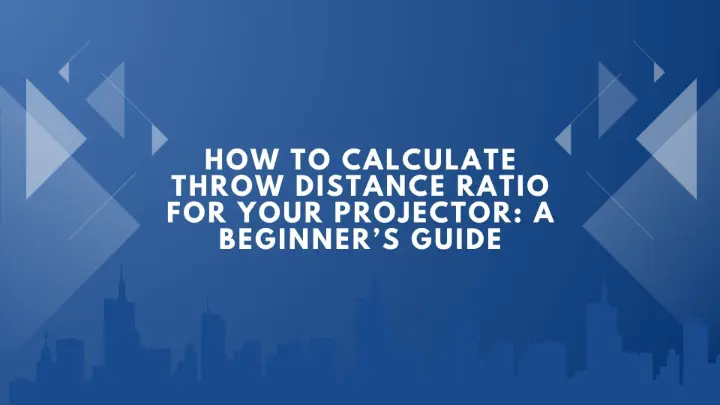
What Is Throw Distance Ratio?
Throw distance ratio is a measurement that tells you how far your projector needs to be from the screen (throw distance) in relation to the width of the image (screen width).
Formula:
Throw Distance Ratio = Throw Distance ÷ Screen Width
So, if your projector is 12 feet away from the screen and the screen is 6 feet wide, the throw ratio is:
12 ÷ 6 = 2.0
This means your projector has a 2.0 throw ratio—a common figure for long-throw projectors.
Why Throw Distance Ratio Matters
Knowing how to calculate throw distance ratio for projector placement ensures:
- Your projector fits your space: Avoid mounting too close or too far.
- Image clarity and sharpness: Helps keep the image in focus at the right distance.
- Screen fit: Prevents image spillover and ensures full-screen coverage.
Short-throw and ultra-short-throw projectors are ideal for small rooms, while standard and long-throw models work better for larger spaces.
Step-by-Step: How to Calculate Throw Distance Ratio for Your Projector
Step 1: Measure Your Throw Distance
This is the distance from the projector lens to the screen. Use a tape measure for accuracy.
Step 2: Measure Screen Width
Note: Not the diagonal size. You need the actual width of the screen (in feet or meters).
Step 3: Apply the Formula
Throw Ratio = Throw Distance ÷ Screen Width
For example, if the projector is 10 feet away and the screen is 5 feet wide:
10 ÷ 5 = 2.0 throw ratio
Now, check your projector specs—if the model supports a 2.0 throw ratio, you’re in the sweet spot.
What If You Don’t Know Your Projector’s Throw Ratio?
Many projector manufacturers list the throw ratio in the specifications. But if not, you can reverse-calculate it using:
- A projector range calculator
- The projected image size at a known distance
- Manufacturer support or online tools like XTEN-AV, ProjectorCentral, or BenQ’s calculator
These tools often let you input your room size or screen size, then help you calculate throw distance ratio for projector choices that best fit your setup.
Common Throw Ratio Types
| Throw Ratio | Type | Ideal For |
|---|---|---|
| 0.25–0.6 | Ultra Short Throw | Tight spaces, under screens |
| 0.6–1.0 | Short Throw | Bedrooms, small offices |
| 1.0–2.0 | Standard Throw | Medium to large rooms |
| 2.0+ | Long Throw | Auditoriums, big venues |
Pro Tips for Perfect Placement
- Check the zoom range of your projector—some allow for flexible positioning.
- Use a laser distance meter for precise measurements.
- Adjust for ceiling or table mounts—vertical and horizontal shifts matter.
Conclusion
Knowing how to calculate throw distance ratio for projector installations is the key to a successful viewing experience. It ensures your projector sits at the right distance, fills the screen properly, and delivers the cinematic quality you're aiming for.
If you're unsure about the math or want to plan an entire AV setup, tools like XTEN-AV can handle the calculations and even generate diagrams for you. Whether you're setting up a home theater or a conference room, start with the throw ratio—and you’ll save yourself hours of frustration.