In the world of AV design and integration, technical clarity is not optional—it’s essential. From small boardrooms to sprawling concert venues, designing and deploying audio systems requires precision, collaboration, and alignment between multiple stakeholders. One of the most powerful tools for achieving this level of understanding is the audio signal flow diagram.
An audio signal flow diagram visually represents how audio signals travel through a system—from microphones and mixers to processors, amplifiers, and speakers. It simplifies the complexity of AV installations, creating a shared language for AV designers, clients, technicians, and other collaborators.
In this blog, we’ll explore how these diagrams function as essential communication tools. We'll highlight their value in project planning, system installation, maintenance, and client presentations. Whether you're an AV consultant, project manager, or systems integrator, mastering audio signal flow diagrams will transform how you deliver and communicate AV system design.
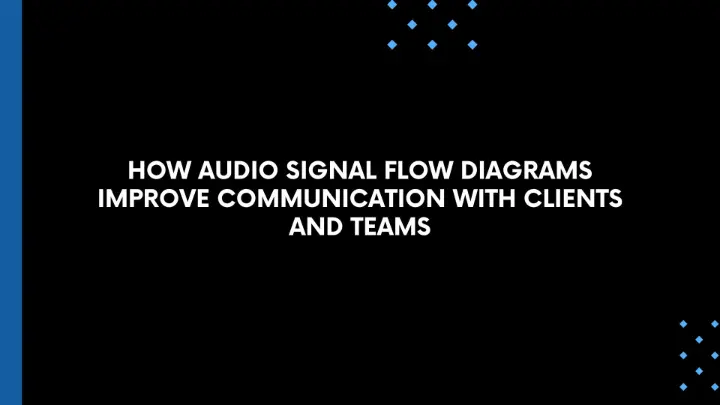
What Is an Audio Signal Flow Diagram?
An audio signal flow diagram is a schematic that maps the path audio signals take through an AV system. It helps identify all audio sources, signal processors, and output devices, showing how each component connects and interacts.
Typical Components in an Audio Signal Flow Diagram:
- Input Sources: Microphones, musical instruments, playback devices
- Mixers: Analog or digital, handling gain staging and routing
- Signal Processors: EQs, compressors, DSPs (Digital Signal Processors)
- Amplifiers
- Speakers / Output Devices
- Control Interfaces: Touch panels, control systems, network endpoints
The diagram is more than a visual aid—it’s a roadmap for understanding, designing, and communicating the inner workings of an audio system.
Why Communication Breaks Down Without a Signal Flow Diagram
Communication gaps in AV projects can be costly:
- Clients misunderstand system capabilities
- Installers miswire equipment
- Support teams struggle to troubleshoot
- Time is wasted during approvals and reviews
Many of these issues stem from a lack of clear documentation. When AV systems are described only in words or vague sketches, ambiguity creeps in. A well-constructed audio signal flow diagram fills that gap with clarity, acting as a single source of truth for all parties.
How Audio Signal Flow Diagrams Improve Communication
1. Enhancing Client Understanding
Most clients aren’t audio engineers. When you present them with only technical specs or a bill of materials, confusion often follows. By contrast, an audio signal flow diagram breaks things down visually.
How It Helps:
- Clients can see how sound travels through their system
- Non-technical stakeholders understand what's connected where
- Builds trust by showcasing transparency and planning
Example:
When pitching a high-end home theater system, showing the client an audio signal flow from Blu-ray player to AVR to 5.1 speaker layout makes it tangible.
2. Streamlining Team Collaboration
AV projects often involve multiple players: designers, project managers, tech leads, installers, and programmers. Each has different responsibilities, but all rely on the same system blueprint.
Benefits:
- Ensures everyone works from the same plan
- Reduces back-and-forth emails and guesswork
- Aids in coordination between audio, video, control, and power teams
Example:
An AV team designing a university lecture hall uses a shared audio signal flow diagram to ensure the microphone routing aligns with the DSP programming.
3. Reducing Installation Errors
Many installation issues stem from misinterpreted instructions. A signal flow diagram removes guesswork by explicitly showing signal direction and connection type.
Key Advantages:
- Reduces wiring mistakes
- Clarifies input/output assignments
- Helps identify cable types (XLR, TRS, Dante, AES/EBU)
Example:
A contractor installing a rack in a live performance venue references the audio signal flow diagram to correctly patch the stage inputs into the mixing console.
4. Accelerating System Troubleshooting
When an AV system fails, time is of the essence. Technicians need to isolate the fault fast—and signal flow diagrams act as the perfect guide.
Troubleshooting Benefits:
- Helps track where the signal is lost
- Assists in identifying faulty or disconnected equipment
- Supports remote teams in diagnosing issues without being on-site
Example:
An integrator troubleshooting audio dropout during a hybrid meeting uses the diagram to trace the chain from the ceiling mic to the DSP to the conferencing codec.
5. Improving Design Documentation
Beyond installation, a well-documented audio signal flow diagram becomes a long-term asset. It supports upgrades, maintenance, and training.
Documentation Value:
- Becomes part of system manuals and handover packages
- Supports future expansion and renovation projects
- Serves as a training tool for in-house AV staff
Elements of a Well-Made Audio Signal Flow Diagram
| Component | Description |
|---|---|
| Signal Path Arrows | Clear indicators of direction (input to output) |
| Signal Type Labels | Identify analog, digital, Dante, USB, etc. |
| Device Icons | Standard symbols or real-device shapes |
| Layered Zones | Divide into mic zone, processing, output |
| Legends/Keys | Explain cable types, color codes, or system sections |
| Equipment Labels | Include model numbers and port IDs if possible |
These elements make the diagram universally readable, even by those outside your design team.
Best Tools to Create Audio Signal Flow Diagrams
Here are top tools AV pros use—some free, some paid:
XTEN-AV
- Built for AV integrators
- Drag-and-drop from real manufacturer databases
- Auto-routing of audio and video signals
- Generates diagrams and BOM simultaneously
Draw.io
- Open-source and customizable
- Use for simple AV or classroom setups
Lucidchart
- Templates available for AV schematics
- Real-time collaboration for team projects
Visio
- A standard in many enterprises
- AV-specific stencils available
For enterprise-grade AV documentation, XTEN-AV offers the most robust features for signal flow diagramming and system design.
Real-World Case Studies: Signal Flow in Action
University Classroom Upgrade
A major university upgraded 30 classrooms with hybrid AV systems. The design team created audio signal flow diagrams for each room, showing how podium mics, wireless lavs, and ceiling speakers interacted with DSPs and recording equipment.
Result:
- Faster approvals from IT and faculty
- Zero installation errors
- Reduced support calls by 30%
House of Worship Expansion
An AV integrator added a streaming system to a church. The audio signal flow diagram helped the client visualize the routing from pulpit mic through digital mixer, then to a camera system and streaming encoder.
Result:
- Volunteers trained in 1 hour using the diagram
- Live streams launched on time with minimal tech hiccups
Corporate Training Center Rollout
A corporation deployed AV systems in 10 training rooms. Each room’s audio was customized, yet shared some infrastructure.
How the Diagram Helped:
- Unified documentation across rooms
- Streamlined support via remote help desk
- Reduced project duration by 15%
Common Mistakes to Avoid
Overcomplicating the Diagram
Keep it simple. Avoid including internal device schematics unless required.
Not Using Standard Symbols
Stick to industry symbols for amps, mixers, DSPs, etc., for easier interpretation.
Ignoring Signal Type Differentiation
Use colors or line types to indicate analog, digital, Dante, etc.
Not Keeping It Updated
Diagrams must reflect system changes over time—always revise when equipment or routing changes.
Tips for Creating Better Audio Signal Flow Diagrams
- Plan before you draw: Sketch a rough layout and list components.
- Use layers: Separate mic paths, program audio, and zone feeds.
- Color-code your signals: Blue = mic-level, red = line-level, green = networked audio.
- Always include a legend: It helps non-tech users navigate the diagram.
- Export in multiple formats: PDF for documentation, PNG for email, and native file for editing.
Conclusion
A well-crafted audio signal flow diagram is more than a technical drawing—it’s a bridge between technical teams, non-technical clients, and long-term AV system health. It fosters better communication, faster approvals, more accurate installations, and easier troubleshooting.
Whether you're managing large-scale AV rollouts or consulting on small systems, incorporating these diagrams into your process isn't just helpful—it's essential.
And with tools like XTEN-AV, creating detailed and visually compelling diagrams has never been easier or more efficient. From AI-powered layouts to real device integration, today’s platforms make it possible to communicate complex audio signal paths in the clearest way possible.